
By vapeshoppointofsale July 14, 2025
Running a vape shop comes with unique challenges, from stringent age-restriction laws to the complexities of managing a diverse inventory of e-liquids and devices. A POS system tailored for vape retailers can be the backbone of your operations, ensuring smooth checkouts, robust compliance, and efficient tracking of products.
In this guide, we’ll explore why vape shops need specialized POS solutions and compare the top systems of 2025 – all with an emphasis on compliance features like age verification, high-risk payment processing, and vape-specific inventory tracking. By the end, you’ll know exactly what to look for in the perfect vape shop POS system.
Why Vape Shops Need a Specialized POS System
Vape shops face specific regulatory and operational demands that standard retail POS systems may not fully address. One critical factor is legal compliance: selling vape products (which typically include nicotine) requires strict adherence to age restrictions and identification checks at every sale. A tailored vape shop POS will include automated age verification tools to prevent illegal sales to minors.
This is especially crucial since federal law now sets the minimum age for tobacco and vape purchases at 21, with hefty penalties for violations. In fact, some jurisdictions even mandate digital ID scanning at the point of sale as proof of compliance. Relying on a generic cash register or memory to verify ages isn’t enough – mistakes can mean fines or a revoked license.
Another challenge is that vape and smoke shops are often classified as “high-risk” businesses by financial institutions. This is due to evolving regulations, potential health liabilities, and higher chargeback rates in the industry. As a result, not all payment processors are willing to work with vape retailers, and those that do might impose higher fees or strict reserve requirements.
A specialized POS system will support high-risk payment processing, meaning it can integrate with merchant services that accept vape businesses and even offer safeguards against fraud and chargebacks. This ensures you can accept credit cards reliably without losing your payment processing overnight due to policy changes.
Inventory management in a vape shop is also more complex than a typical retail store. You’re dealing with hundreds of e-liquid flavors, nicotine strengths, hardware models, and accessories. A good vape POS understands these nuances – for example, tracking products by flavor or nicotine level, and handling kit or bundle sales (like device + coil + e-liquid packages).
It should allow you to set quantity limits or sales restrictions on certain products (for instance, to comply with any local limits on bulk purchases) and manage diverse product variants with ease. Simply put, a vape-focused POS helps you stay organized and compliant as you navigate a fast-changing market with complex products.
Lastly, vape customers are often enthusiasts who appreciate loyalty programs, personalized service, and up-to-date stock of the latest trends. A specialized POS often includes customer relationship management (CRM) tools to track customer preferences and purchase history, enabling tailored promotions or loyalty rewards.
However, given marketing restrictions for tobacco products (like SMS messaging under laws known as SHAFT compliance, which restrict communications about adult products), your POS needs to support creative yet compliant marketing – such as digital loyalty cards or receipt-based promotions that don’t run afoul of regulations.
In summary, a vape shop POS system acts as a digital assistant that enforces age checks, supports high-risk payments, tracks specialized inventory, and helps you enhance customer loyalty – all while keeping your shop on the right side of the law and operating efficiently.
Key Features to Look For in a Vape Shop POS
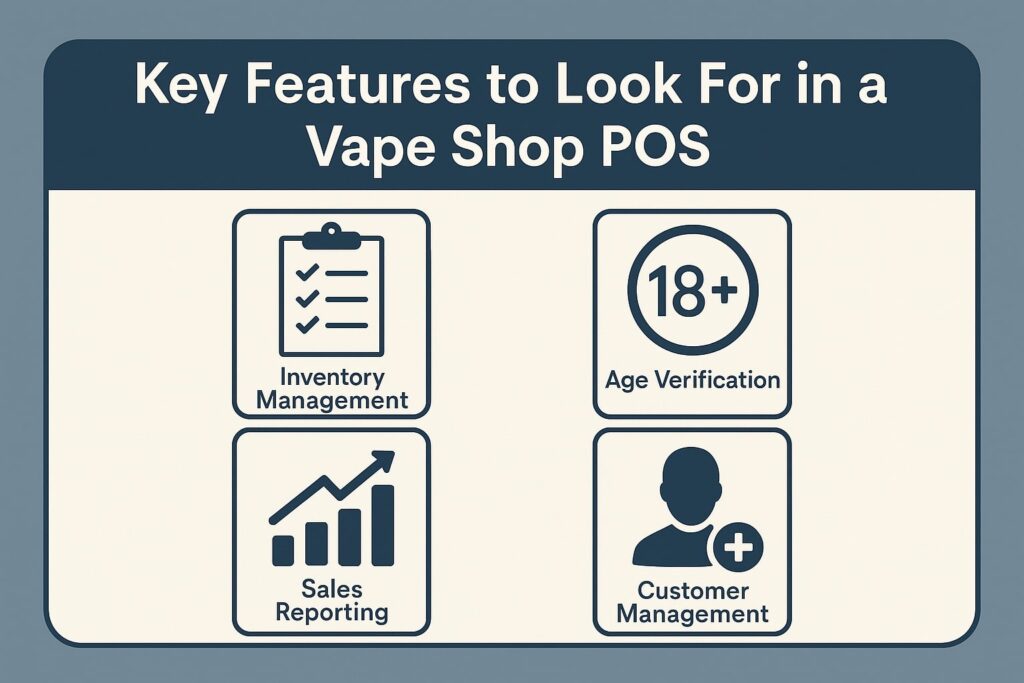
When choosing a POS system for your vape shop, focus on features that cater to compliance and the specific nature of your inventory. Below are the must-have features that the best vape shop POS systems offer:
Age Verification & Compliance Tools
Age verification is priority number one for any vape retailer. Look for a POS that can seamlessly enforce age checks before completing a sale. Key capabilities include prompting the cashier to check ID for age-restricted items, scanning driver’s licenses or IDs to validate date of birth, and logging each ID check with a timestamp. This creates a digital audit trail proving you’ve done due diligence – invaluable if regulators inspect your shop’s records.
Advanced systems even implement RACS compliance (Retail Access Control Standards) – a set of guidelines initially developed by JUUL Labs to ensure ID scanning and quantity limits at purchase. For example, a RACS-compliant POS will require a valid ID scan for each transaction involving vape products and can prevent selling beyond certain quantity limits to any one customer. While not mandated by law everywhere, these safeguards significantly reduce the risk of selling to minors (or inadvertently violating sales limits).
It’s worth noting that some states now require electronic age verification at the register by law (for instance, California, New York, and Oregon have such requirements). So having a POS with built-in ID scanning not only streamlines compliance but might be legally necessary depending on your location. At the very least, your system should remind staff to verify ID on every restricted sale if full scanning isn’t available.
Compliance features may also include automated collection of customer signatures or warnings for certain products, as well as automated tax calculations for tobacco/vape products which can have special taxes (e.g. per-milliliter e-liquid taxes in some regions).
In summary, prioritize a POS with robust age verification safeguards: ID scan integration, automatic prompts, record-keeping of checks, and compliance reporting. These features protect your business from legal troubles and give you peace of mind that every sale is a legal sale.
High-Risk Payment Processing Support
Selling vape products means you’ll likely need to navigate the world of high-risk payment processing. Many mainstream payment providers (like certain big-name credit card processors) either won’t work with vape shops or impose higher fees due to the industry’s risk profile. Therefore, your POS system should be flexible enough to work with high-risk merchant account providers.
Look for a POS that is payment-processor agnostic – in other words, it allows integrations with various third-party processors or gateways that specialize in high-risk industries. This flexibility is crucial. For instance, some POS brands let you use their in-house processing or choose your own. Lightspeed Retail, for example, supports its built-in Lightspeed Payments but also lets you connect alternatives like Worldpay or others if you prefer (though sometimes with an extra fee).
Similarly, KORONA POS does not lock you into a specific processor at all; it partners with multiple merchant services so vape shop owners can find the best rates and providers for their needs. By contrast, some POS systems (like Square) require using their built-in processor, meaning you should check their policy on vape products. (Square does allow in-person sales of tobacco/vape under certain terms, and even has a separate program for CBD vendors with higher fees, but you cannot use a third-party processor with Square. This could be a concern if your account gets flagged or if you want to shop for lower processing rates.)
Beyond compatibility, a vape-friendly POS should offer features to mitigate payment risks. This can include end-to-end encryption and tokenization to secure card data, as well as tools to monitor and reduce chargebacks (some systems provide fraud alerts or allow dual pricing to incentivize cash payments and reduce card fees).
Dual pricing (cash discount) features display a lower price for cash transactions vs. card, which can help offset the higher processing fees often associated with high-risk merchant accounts. Transparent surcharging options (if legal in your area) can also be useful so that if you do pass on some processing cost to customers, it’s done in a compliant way.
Crucially, you want a POS and processor combo that won’t suddenly freeze your funds. High-risk specialists understand the vape business and are less likely to drop you without warning. Some POS companies even directly partner with high-risk payment gateways or have approved programs for vape shops.
For example, Clover POS can be reprogrammed at setup to work with a high-risk-friendly processor like PaymentCloud (instead of the default Fiserv processing) – but note you must choose at the initial setup of Clover. Shopify POS, on the other hand, uses Shopify Payments (powered by Stripe) by default, which does not support vape or tobacco sales; vape retailers using Shopify must integrate an external payment gateway and pay additional transaction fees.
These nuances are important: check the fine print on processing for any POS you consider. You may need to apply for a specialized merchant account to handle card payments for vape products.
In summary, the ideal vape shop POS will not only handle transactions securely but also play nice with the right payment providers. Choose a system that either provides a high-risk merchant solution or lets you bring your own – and be prepared for slightly higher fees as the cost of doing business in this industry. It’s worth it to keep your payment processing stable and your cash flow uninterrupted.
Vape-Specific Inventory Management
Inventory management can make or break a vape shop’s success. With potentially hundreds of SKUs spanning e-liquids (various flavors, nicotine strengths, bottle sizes), devices, coils, pods, and more, your POS must simplify the process of tracking and reordering stock.
A great vape POS offers real-time inventory tracking, so that whenever an item is sold, your stock levels update instantly across all locations and channels. This helps prevent selling items you don’t actually have and ensures you know when to reorder popular products before they run out.
Product variant management is a key feature to look for. The system should allow you to create products with multiple attributes – for instance, an e-liquid that comes in 3 nicotine strengths and 5 flavors should be easy to set up without making 15 separate product entries.
Advanced POS software like Lightspeed Retail even supports “matrix” inventory management, letting you define attributes like flavor, strength, and size in a structured way. This is extremely useful for vape shops because you can maintain one master product with variants, rather than a cluttered inventory list. It speeds up both stock ordering and sales transactions (staff can quickly select the correct variant at checkout).
Another important capability is kit or bundle tracking. Vape customers often buy kits (e.g. a starter device kit that includes a mod, tank, and coil) or bundle deals (device + a bottle of juice at a discount). Your POS should handle kitting – basically linking multiple components under one SKU or sale – and properly deduct each component from inventory.
It’s also helpful if the POS can do case-break inventory management (breaking down a case of product into individual units for sale) and mix-and-match pricing for promotions (e.g. buy 2 get 1 free on e-liquids of different flavors). Systems like POS Nation specifically highlight features like case-break and mix-and-match pricing tailored to convenience and vape stores.
Automated reordering and low-stock alerts are another lifesaver. A good POS will let you set reorder thresholds for each item and alert you when stock is low. Some even generate purchase orders automatically or with one click when inventory hits the preset minimum.
This ensures you always have popular items on the shelf – an especially critical point in vaping retail, where customer loyalty often hinges on always having their favorite flavor or coil type available. If an item is out-of-stock too often, customers will go elsewhere.
Finally, consider special tracking requirements: for example, some regions enforce inventory reporting or product scanning for tobacco compliance (often called scan data reporting). A vape POS may offer integrated solutions for compliance reporting or labeling.
Additionally, if your area taxes vape products by volume or nicotine content (e.g. an extra tax per mL of e-liquid), your POS should be able to calculate and apply those taxes accurately at checkout. This avoids manual adjustments and potential errors on tax reporting.
In short, inventory features to prioritize include: robust variant management, kit/bundle support, real-time tracking with low-stock alerts, purchase order generation, and any specific tools like per-milliliter tax configurations for e-liquids. With these in place, your POS will help keep your shelves stocked with the right products and your inventory audits painless.
Customer Loyalty and CRM Features
While compliance and inventory are fundamental, don’t overlook customer-facing features. Repeat business is huge in the vape industry – customers tend to return frequently for their preferred e-liquid refills or new hardware. A POS system with built-in customer relationship management (CRM) can capture contact info and purchase history (with consent) so you can see what each customer likes.
This data enables you to run targeted loyalty programs and promotions. For example, you might set up a points system where customers earn rewards for each purchase, or a digital punch card for buying e-liquid bottles.
Many modern POS solutions offer integrated loyalty programs. Clover, for instance, provides a point-based loyalty program out-of-the-box where you can define how points are earned and redeemed. It even has a customer-facing mobile app for loyalty. Others like Lightspeed and KORONA allow adding on loyalty modules or integrating with third-party loyalty apps.
When evaluating this, ensure the loyalty program can be run in a compliant way – meaning if you can gather customer info, be mindful of not sending SMS marketing unless you’re sure it’s compliant with tobacco marketing rules (as noted earlier, SMS or certain digital ads for vape can be restricted by SHAFT regulations). Email-based or app-based loyalty is generally safer.
Another useful feature is customer age verification retention. Some systems will, after scanning a customer’s ID once, allow you to record that the customer is verified and of age in the system (sometimes by attaching the birthdate to their customer profile). That way, loyal repeat customers might not need to show ID every single time if the law permits retention. (Always ensure this aligns with local law – some places might still require checking ID every time regardless.)
Marketing integrations can also be part of the CRM picture – for instance, the ability to email customers about new products or special deals (again, within legal boundaries). A POS that tags what each customer buys can help you segment your outreach (e.g. invite all customers who bought menthol flavors to try a new menthol e-liquid). Even without direct marketing, having CRM data means you can better forecast which products to stock based on customer preferences.
Finally, customer feedback and review prompts are a neat bonus some systems offer: after a sale, they can automatically text or email a customer a link to leave a review or feedback. This can help boost your online reputation. Given that certain advertising channels are limited for vape businesses, positive customer reviews can be an important marketing asset.
Reporting and Analytics
To run a profitable vape shop, you need to understand your sales trends and business metrics. Most POS systems will have reporting features, but the depth and vape-specific insights can vary. Aim for a system that provides detailed sales reports, inventory turnover, and trend analysis.
For example, you should be able to quickly pull up your top-selling e-liquid flavors of the month, or see if a particular device is slow-moving and maybe needs a promotion or discount to clear. Advanced POS analytics might include dashboard views of key performance indicators (KPIs) like daily sales, gross profit, average transaction value, etc., all updated in real time.
Another useful report for vape shops is compliance reporting – e.g., the ability to show a log of all age verifications performed, or to summarize tobacco sales for tax purposes. If you have multiple locations or also sell online, the POS should consolidate data across channels so you can see the big picture.
For multi-store operations, inventory transfer reports and comparisons between locations are great to have (for instance, if one store sells a flavor faster than another, you might transfer stock or adjust ordering).
Some systems even help with loss prevention analytics – flagging unusual transaction patterns that could indicate theft or fraud (like excessive no-sale drawer openings, or too many discounts applied by a particular employee). With vape products often being small high-value items, monitoring for internal theft or improper discounts is worthwhile.
In essence, choose a POS that not only records your transactions but also helps you interpret them. The insights gained will guide your purchasing decisions (what to stock up on, what to discontinue) and promotional strategies. In the volatile vape market, staying data-driven will keep you ahead of trends and ensure you maximize profits while staying compliant.
Top POS Systems for Vape Shops in 2025
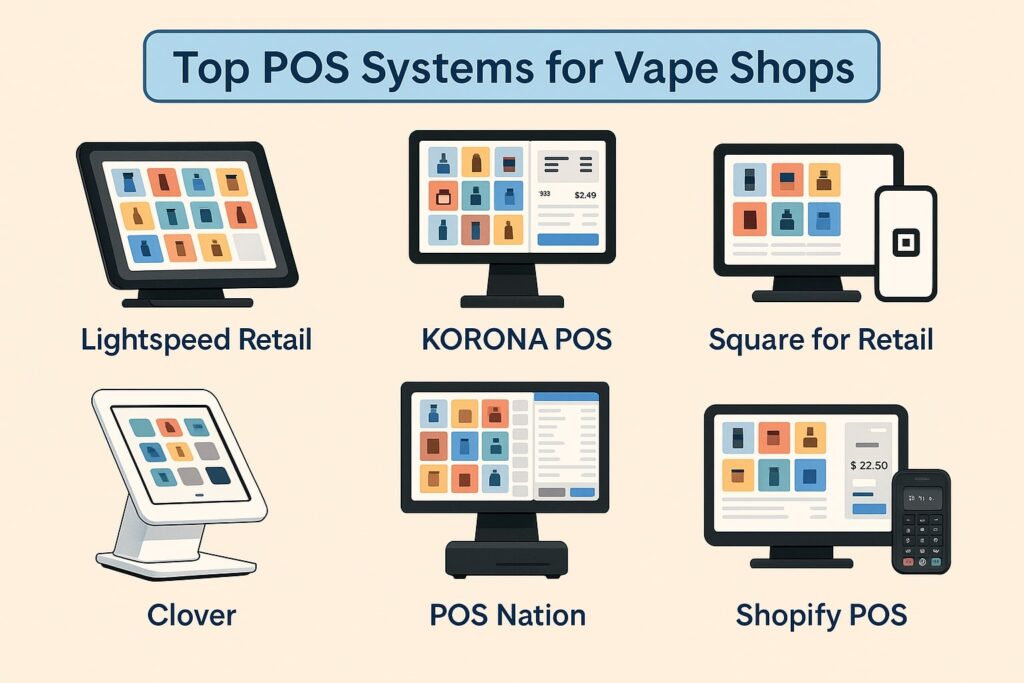
Dozens of POS solutions claim to serve retail businesses, but only a handful truly stand out for vape and tobacco shop needs. Below, we compare the leading POS systems that are well-suited for vape shops, focusing on their compliance features, inventory tools, and pricing. Each of these has been tested or reviewed with vape industry requirements in mind.
Before diving into individual reviews, here’s a comparison table summarizing key features of the top vape shop POS systems in 2025:
| POS System | Age Verification | High-Risk Payment Support | Starting Price (Monthly) |
|---|---|---|---|
| Lightspeed Retail | Add-on integration (RACS-compliant ID scanning) | Flexible – built-in Lightspeed Payments or third-party processors (fee applies) | $89 (annual plan) |
| KORONA POS | Built-in age verification prompts (in-store & online) | Processor-agnostic (works with various high-risk merchant services) | $59 (base plan) |
| Square for Retail | Reminder pop-ups only (manual ID check) | Proprietary – must use Square’s processor (higher fees for vape/CBD) | $0 (Free plan) / $60 (Plus) |
| Clover | Built-in ID scanning (RACS-compliant) | Semi-flexible – use Clover (Fiserv) or reprogram at setup for third-party | $60 (with hardware lease) |
| POS Nation | Built-in (ID scanner hardware & software) | Flexible – offers in-house processing or multiple third-party options | $69 (Starter plan) |
| Shopify POS | Add-on apps for age check (not natively RACS-compliant) | Third-party required – Shopify Payments not allowed for vape | $5 (Starter) / $89 (Pro) |
Table: Comparison of popular vape shop POS systems, highlighting compliance and payment features. Prices are base software fees (hardware costs or payment fees not included).
Each of these systems brings something different to the table. Below we provide more details on why these POS solutions are top contenders for vape shop owners:
Lightspeed Retail – Best Overall Features for Vape Shops
Lightspeed Retail is often rated the best overall POS for vape and smoke shops, and for good reason. It offers an impressive suite of features that cover inventory, sales, and compliance needs. Inventory management is a standout – Lightspeed allows extremely granular control, including an inventory matrix that can handle multiple product attributes (ideal for organizing vape products by flavor, nicotine strength, size, etc.). For a growing vape business with a large catalog, this means you can keep everything organized and easily track what’s selling.
When it comes to compliance, Lightspeed has RACS-compliant age verification capabilities. It was one of the first POS systems to integrate ID scanning at checkout as a response to JUUL’s Retail Access Control Standards. In practice, Lightspeed can prompt for ID scan on restricted items and even enforce quantity limits (to prevent bulk purchases beyond legal limits).
Note that the core POS may require an add-on or integration for the actual scanning hardware/software, but the system fully supports it. If you sell online as well, Lightspeed’s e-commerce platform also supports age verification integrations, so you can verify ages for online orders too.
Another strength is multi-channel selling. Lightspeed Retail includes a built-in e-commerce module (or can integrate with platforms like BigCommerce or WooCommerce) – allowing you to sync your in-store and online inventory.
This is beneficial if you plan to sell vape products online (just remember that you’ll need an age gate on your website and compliant shipping procedures). Lightspeed’s system will ensure online sales also respect age rules, using third-party age verification services for checkout.
In terms of payment processing, Lightspeed gives you options. You can use Lightspeed Payments (their in-house processor) which has straightforward rates (around 2.6% + $0.10 for in-person transactions). If you prefer a specialized high-risk processor, Lightspeed lets you integrate alternatives like Authorize.net, Worldpay, or others – though they charge an extra monthly fee to use an outside processor.
Many vape shops might stick with Lightspeed’s processing unless they start encountering issues, since Lightspeed does allow vape sales through its platform and it hasn’t shown the kind of unpredictability that, say, Stripe has for this industry.
Pricing: Lightspeed is on the higher end. The software starts at about $89/month (if paid annually) for the Basic plan, which includes core POS features. Higher tiers (Standard, Advanced) run up to $149–$239/month (annual) depending on the level of analytics and features you need.
There is no free plan for Lightspeed, so this is a serious investment for a serious business. Also, if you use a third-party processor, expect to add around $30/month extra. Despite the cost, many find the rich feature set worth it – especially larger vape shops or those with inventory-intensive operations.
KORONA POS – Best for Multi-Store or High-Volume Operations
KORONA POS is a cloud-based retail POS that has made a name for itself among high-risk and regulated industries, including vape shops. One of KORONA’s biggest advantages is its affordability and scalability. The software plans start around $59/month and are subscription-based with no long-term contract required.
This base price gives you a full retail POS solution, and you can add modules (like loyalty or advanced analytics) for an extra cost if needed. Notably, even the base plan allows unlimited transactions and products, which is great for high-volume stores.
For multi-store vape businesses or franchises, KORONA is particularly appealing. It offers multi-location management tools out of the box – centralized product catalog, consolidated reporting across stores, and easy stock transfers between locations. If you plan to expand your vape shop to additional locations, KORONA can grow with you seamlessly.
On the compliance front, KORONA includes built-in age verification prompts. The system will prompt the cashier to check ID for age-restricted items and can integrate with ID scanners. According to the company, this functionality works for both in-store sales and KORONA’s e-commerce integrations. (For online, it likely ties into age verification services to verify customers at checkout.)
While KORONA is not fully RACS-compliant in the sense that Lightspeed and Clover are (KORONA relies on prompts rather than enforcing a scan each time), it still provides the essentials for age control. You can manually set certain products to require date-of-birth entry or ID scan before completing the sale.
The area where KORONA shines for vape shops is payment flexibility. KORONA does not force any specific payment processor on you. It’s compatible with a wide range of merchant service providers, meaning you can shop around for the best high-risk credit card processing deal and plug it into KORONA. This is a big plus if you’ve secured a decent rate with a processor that understands vape businesses. KORONA even integrates with popular payment terminals (like PAX or Dejavoo devices) that high-risk processors often use.
Essentially, KORONA’s philosophy is to be processor-agnostic so that you aren’t stuck with unfavorable rates. As a bonus, if one processor drops you, switching to another with KORONA is relatively painless since the POS isn’t tied to one provider.
KORONA’s inventory and reporting features are solid, though perhaps a tad less flashy than Lightspeed’s. It supports variants and composite products, which you can use for vape kits or multi-packs. However, some advanced inventory features (like case breakdowns or complex variants) might require higher-tier plans or add-ons. One thing to note: as of the latest info, loyalty program functionality in KORONA is an add-on (with a small extra fee). If building a loyalty club is important, factor that into your cost.
Pricing: The base price of $59/month is for one register and includes most core features. Additional registers cost more, and add-ons (like loyalty or advanced reporting) can bring the price into the $69+ range per month. There’s no free version, but you can usually get a free trial. Payment processing fees will depend on the third-party provider you choose (KORONA itself doesn’t take a cut of transactions since it doesn’t supply the processing).
Square for Retail – Best Free POS Option (with Limitations)
If you’re a new or small vape shop looking to minimize costs, Square for Retail is an attractive option because of its free plan. Square’s free POS has no monthly software fee – you just pay payment processing fees per transaction.
This low cost of entry has made Square popular among small businesses of all kinds. It’s hard to beat “free” software that includes basic sales tracking, inventory management, and analytics. Square for Retail (the version tailored for retail stores) also has a paid Plus tier (~$60/month) with more advanced features, but many vape shops might find the free version sufficient to start.
However, when using Square in the vape industry, you need to be aware of a few things. Square acts as the payment processor and does allow tobacco/vape product sales in-store, but they have strict rules for any online sales (they explicitly prohibit remote sales of tobacco, e-cigs, etc.).
So if you only have a brick-and-mortar vape shop, you can use Square’s in-person processing (which currently charges around 2.6% + 10¢ per swipe/tap). But if you ever decide to sell online or take phone orders, Square’s terms would not permit that for vape items. Additionally, even in-store, Square is known to monitor accounts for compliance.
Any hint of selling prohibited items (like THC products or non-compliant vaping products) could risk an account freeze. But selling standard nicotine vapes to adults in-store is within Square’s accepted use, especially after they launched a program for CBD sellers with higher fees (vape shops have reported being allowed, sometimes under that program or with similar oversight).
In terms of compliance features, Square’s POS is more basic. It offers “age verification reminders” – essentially, you can mark certain products as age-restricted so that the system will prompt the cashier with a reminder to check the customer’s ID. This is a useful prompt, but unlike other systems, Square does not scan IDs or record age verification electronically by default.
It relies on your staff to manually verify and proceed. For some small shops, this may be adequate, but keep in mind it’s not as foolproof as a system that requires an ID scan. There are third-party apps in Square’s app marketplace that could potentially scan IDs, but that would likely incur extra costs and complexity.
Square’s inventory management is fairly straightforward and user-friendly. You can track products, including variants (e.g., if you set up each flavor/strength combo as a variation). It might not have the super advanced matrix like Lightspeed, but it should cover the basics of stock counts, low-stock alerts, and simple purchase orders. One feature Square lacks is robust case-break or carton management – you might have to manually adjust inventory if you break a case of 30 bottles into singles, for example.
One big plus for Square is its simplicity and ease of use. The interface is very intuitive, training staff is quick, and customer support/community forums are extensive. Hardware is also easy: you can run Square on an iPad with a $49 card reader, or opt for their Square Register or Terminal devices. The upfront cost is minimal compared to proprietary systems.
Pricing: Software: $0/month for Square Retail Free; if you upgrade to Retail Plus, it’s $60/month per location for extra features like vendor management and more detailed reporting. Payment processing: standard rate ~2.6% + 10¢ for in-person (higher if you end up in the “CBD program” – some report ~3.5% + 10¢ for those products).
There are no contracts – it’s pay-as-you-go and you can stop anytime. All things considered, the cost is extremely small upfront; just watch out that those per-transaction fees can add up if you do high volume (though they are in line with normal card rates).
Clover – Best for Using Your Own Merchant Account (and Robust Hardware)
Clover is a popular POS platform known for its sleek hardware and flexible software plans. It’s a great option for vape shops that want a full-featured POS with integrated hardware and the ability to work with various payment processors (especially at the initial setup).
Clover is sold through Fiserv (formerly First Data) and its resellers, which include many banks. One unique aspect of Clover is that when you purchase a Clover system, you often get it as a package: hardware + software together, with pricing that can be a monthly subscription including the device cost spread over time.
For compliance, Clover is ahead of the curve. It has a built-in age verification feature that is RACS-compliant, meaning Clover can require an ID scan for each tobacco/vape product sale. In practice, Clover users can either scan IDs using a barcode scanner attached to the Clover or manually enter the birthdate.
The system will block the sale if the ID is not valid or the customer is underage. This ensures a consistent process every time and gives owners confidence that employees aren’t skipping ID checks. Clover’s age verification tool is highly valuable for vape retailers given the scrutiny on age-controlled sales.
Another big benefit of Clover for vape shops is the ability to choose your payment processor (one time). When setting up Clover, you can have it programmed to work with a processor of your choice. For example, if you have a high-risk merchant account from a provider like PaymentCloud or another that is vape-friendly, you can pair that with Clover hardware.
However, note the catch: once you set up Clover with a processor, you cannot change it later without replacing the equipment (the devices get locked to the original processor during setup). So you have to “choose wisely” up front. Many vape shops go with Clover through a reseller that already caters to high-risk markets, thereby ensuring the back-end processing is appropriate. This setup gives you both a robust POS and a stable merchant account.
Clover’s inventory system is competent, especially for retail. You can manage items, variants, stock counts, and even integrate a scale if you sell by weight (useful if you also carry loose tobacco or kratom by weight, for example). For vape products, you might not need weighing, but Clover can handle e-liquid bottle variants, etc.
One thing to be aware of: some advanced inventory features might require higher software tiers or additional apps from the Clover App Market. For instance, the Standard and Advanced plans include more robust inventory and analytics than the basic plan. Also, if you need case-break functionality or detailed composite item tracking, you might need a third-party Clover app.
Clover also shines in the integrated hardware experience. Devices like the Clover Station Duo (which includes a customer-facing display) or the Clover Mini are well-designed for countertop use. They offer touchscreens, built-in receipt printers (for Station), and a polished look for your checkout counter.
Clover Flex is a handheld unit that can scan IDs, process payments, and print receipts on the go – useful if you want a mobile solution in the store or curbside. The hardware is proprietary, which means you have to use Clover’s devices (you can’t just use an iPad you already own), but many find the reliability and durability worth it.
Pricing: Clover’s pricing structure can be a bit confusing because it’s often sold as bundled plans. As of 2024, for retail shops, Clover had options like: Starter plan around $60/month (with a Clover Mini device included), Standard around $135/month (with a Clover Station Duo), and Advanced around $190/month (Station Duo + Clover Flex).
These plans typically are on 36-month terms (leasing the hardware), or you can buy the hardware upfront (e.g. $799 for Mini) and then pay a smaller monthly software fee. Payment processing rates through Fiserv on those plans were roughly 2.3%–2.6% + 10¢ depending on plan. If you go with an outside processor, the hardware cost might be separate and the processor will set their own rates. It’s wise to talk to a Clover dealer who understands vape businesses to get a clear quote.
Bottom line: Clover is an excellent all-in-one solution for vape shops that want a professional setup with strong age verification features and the flexibility to use a high-risk merchant account. It’s a bit more of an upfront commitment (in terms of hardware and possibly contracts if you lease), but you get a very polished system.
Clover is especially good if you value having dedicated hardware and a stable platform that can be customized with apps as needed. Just be sure to configure it with a payment processor that will support your business type, since switching later is not trivial.
POS Nation – Best for Comprehensive Tobacco Shop Features
POS Nation is a POS solution that markets itself to niche industries like convenience stores, liquor stores, and tobacco shops. For vape shop owners, POS Nation is appealing because it offers a package with industry-specific features and the option to bundle hardware, software, support, and even payment processing in one solution. It’s essentially a one-stop shop to get your vape store up and running quickly.
One thing that sets POS Nation apart is its focus on perishable and varied inventory needs, which aligns well with vape retailers that might also carry some perishable goods (like vape juices with expiration dates, or snacks/drinks if you’re a combo convenience vape store). It supports per-item expiration tracking and case-break management.
For example, if you get a case of 12 e-liquid bottles, you can sell them individually and the system knows how to decrement from the case – helpful if you do any wholesale or bulk-breaking. It also has mix-and-match pricing tools and kit building, similar to what we discussed earlier. This is great for running promotions (like buy 3 flavors, get 10% off, etc.).
Compliance-wise, POS Nation comes with an integrated age verification system. This includes both software prompts and compatibility with an ID scanner hardware. The POS will prompt the cashier to scan or manually input an ID for age-restricted sales.
It can scan driver’s licenses (magstripe or 2D barcode, depending on your scanner hardware) and will automatically calculate the age or simply record the DOB. Additionally, you can set the required minimum age for each product in the back-office settings (for instance, 21 for all nicotine products). The system will then enforce those rules at the register.
This flexibility is useful if you also sell other age-restricted items like alcohol or CBD and need different age rules for each category. According to their info, POS Nation’s age verification works even offline (the core POS is locally installed on a PC, with optional cloud sync), meaning you won’t be unable to verify ages if your internet goes down.
POS Nation also allows integration with various payment processors. They offer their own in-house merchant services, but they do support third-party processors like Worldpay, Heartland, etc., if you have a preference. If you go with their in-house processing, they typically try to match you with terms that suit high-risk retail (though specific rates aren’t published openly).
The advantage of using their processing is a single point of contact for support on both the POS and payments, and possibly a discount on the software/hardware bundle. The advantage of using an outside processor is negotiating your own rates or using one you trust – POS Nation’s openness to that is a plus.
The POS Nation system can run in offline mode because it’s primarily a Windows-based software that stores data locally and syncs to cloud when available. This is great for reliability: even if the internet is out, you can keep making sales (including card payments if you have a terminal that does store-and-forward). The system backing up to the cloud ensures you don’t lose data and can access reports remotely.
Pricing: POS Nation’s pricing is typically presented in packages. As per their latest figures, the Starter package is $69/month, Growth $99, and Premium $149. These bundles include the POS software, support, and hardware warranty, and differ by the hardware included and support level. For example, the Starter might include a basic terminal and cash drawer, while Premium might include a beefier setup or more features like loyalty.
The key here is that these are month-to-month with no long contract, but you usually must use (or at least sign up for) their payment processing to get those rates. If you choose an outside processor, they might charge the software differently (possibly a higher upfront cost or a slightly higher monthly fee since they’re not making money on your transactions). It’s best to get a quote tailored to your exact needs. Nonetheless, the pricing is reasonable considering hardware is factored in.
Bottom line: POS Nation is a strong contender for vape shop owners who want a turnkey solution with all the necessary features and are perhaps less inclined to piece together separate systems. It excels in giving you ready-made tools for age verification, inventory, and even unique needs like selling by weight or case.
It may not have the ultra-modern UI of some cloud POS systems, since it runs on a PC interface, but it’s very functional and reliable. If you’re opening a vape store and want a package that you can essentially “set and forget,” POS Nation is worth a look.
Shopify POS – Best for Integrating Online and In-Store Sales
For vape businesses that have a significant online sales component (or plan to start one), Shopify with Shopify POS is an option to consider. Shopify is primarily known for its e-commerce platform, which is one of the best for running an online store. Shopify POS is the system that extends that platform to your physical retail store, syncing your online and offline operations.
The major benefit here is unified inventory and customer data between online and in-store. If a customer buys something on your website, it reflects in your POS inventory and vice versa. You can also leverage Shopify’s robust online tools – like its website themes, SEO, and marketing integrations – while handling in-person sales through the same system.
However, there is a significant caveat for vape shops: Shopify Payments (the default payment processor for Shopify) is not available for tobacco or vape products. Shopify Payments is powered by Stripe, and Stripe’s policies prohibit tobacco, e-cigs, and related products. What this means is that if you run a vape shop on Shopify, you must use a third-party payment gateway for transactions.
Shopify does integrate with many gateways (like Authorize.Net, USAePay, etc. which can support high-risk industries), but Shopify will charge you an extra transaction fee on every sale for not using their own payment system (typically 0.5% to 2% depending on your Shopify plan).
This is essentially the cost of doing business in a restricted category on Shopify. Many vape retailers still use Shopify successfully – they just factor in those fees, or negotiate them down by being on a higher-tier plan.
When it comes to POS features, Shopify POS has improved a lot in recent years. The Shopify POS Pro (which is an additional $89/month on top of your e-commerce plan, unless you’re on the highest Shopify Plus plan) gives you advanced features suitable for retail.
For instance, it offers robust inventory tools, employee permissions, and smart inventory counts. It also has a smart grid interface on iPad, which you can customize for quick access to popular products or functions. Shopify POS can work on mobile devices (phones, tablets) using the app and their card reader hardware.
For age verification, Shopify does not have a built-in ID scanning feature at the POS register like some others. You would likely need to use a third-party app or simply set a prompt/reminder for staff. In the Shopify App Store, there are apps to verify age on the online store (like popup age gateways), but for the physical POS, it’s more manual.
One big advantage of Shopify for a combined online-offline approach is the central customer database and loyalty. A customer who shops online can pick up in-store, or vice versa, and you have their history in one place. You can implement loyalty programs or marketing emails based on their total purchase history. Shopify has its own loyalty and marketing apps or integrates with many third-party services to do this.
Inventory-wise, Shopify will handle vape inventory fine, including variants. You can list products with options (flavor, strength, etc.), track stock for each variant, and even set up alerts or use apps for low-stock notifications. It also supports multi-location inventory, so if you have a warehouse and a store, or multiple stores, Shopify will let you transfer and track stock at each.
Pricing: To use Shopify POS, you need at least the Shopify e-commerce plan ($39/month for Basic as of 2025, or $105/month for Shopify plan, etc.). Then for full POS functionality, you add POS Pro at $89/month per location. There is a free POS version included with any plan, but it has very limited features – likely not sufficient for a serious retail operation.
So, realistically, you’re looking at about $128/month (Basic+POS Pro) at minimum to use Shopify for a single store. Payment processing will depend on your chosen gateway; for example, if you use Authorize.Net, you might have rates around 2.9% + 30¢, plus Shopify will take an extra 2.0% of each sale on Basic plan (this drops to 1.0% on higher plan, or 0.5% on Advanced plan) because you’re not using Shopify Payments. These fees can be substantial, so you should crunch the numbers – at high volume, it might negate some benefits.
How to Choose the Right Vape Shop POS
Now that we’ve covered some of the top options, how do you actually make the decision for your business? Here’s a quick guide on choosing the perfect POS for your vape shop:
1. Assess Your Business Needs: Start by listing what your vape business specifically requires. Do you have a large inventory with many SKUs and variants that needs advanced tracking? Are you running a single boutique shop, or multiple locations, or an online store as well? If you have heavy foot traffic, prioritize a system known for speed and reliability at checkout. If you’re small and just starting, maybe you can trade off some advanced features for a lower cost. Understanding your scale and complexity will narrow down the choices.
2. Prioritize Compliance Features: Given the regulatory environment, make sure any system you consider has the compliance basics covered. At minimum, it should allow age restriction prompts on items. Ideally, it supports ID scanning and logs age verifications. Also consider reporting – can it produce the records you might need in an inspection (like a list of all sales with a verified ID attached)? If a system isn’t RACS-compliant but meets other criteria, ensure you have a plan to handle age verification properly (e.g., a separate ID scanner device).
Don’t forget about things like tax configuration (does it handle your state’s vape tax rules, if any?), and does it support any other compliance needs such as label printing (some states require specific nicotine warning labels – a POS that can integrate with label printers could be useful for pre-packaging, etc.).
3. Consider Payment Processing: Payments are a critical part of POS selection, especially for a high-risk industry. Research what payment processing options each POS offers. If a system forces you onto their processor, investigate their stance on vape businesses.
For example, systems like Square and Shopify have known restrictions, whereas others like KORONA, Clover (with programming), or POS Nation give more freedom. Also compare transaction fees – some providers publish them, but others you’ll need to call for a quote. Expect that high-risk categories might carry slightly higher rates or stricter terms.
The goal is to find a combination of POS + payments that is reliable and won’t gouge you on fees. Sometimes the best POS and the best payment processor are separate, so a system that lets you integrate your choice can save money in the long run.
4. Evaluate Cost and Contract Terms: Price is always a factor. POS costs can include monthly software fees, hardware purchase or rental, and payment processing fees. Look at your budget and compare it to the offerings. Some, like Square, have no monthly fee but higher processing fees. Others have a noticeable monthly fee but possibly give you better rates or more features.
Watch out for long-term contracts or leasing agreements – many modern POS solutions are month-to-month, but some (especially those that include hardware) might ask for a 2-3 year commitment. Calculate the total cost of ownership over, say, 3 years.
Also consider scalability of cost: if you add a second register or location, how does the pricing change? Make sure it remains affordable as you grow. Generally, try to stick with systems that have transparent pricing and avoid ones that only give you a quote after a sales call unless you have very specific needs.
5. Use Free Trials or Demos: Most reputable POS providers offer a free trial or demo period. Take advantage of this. Put the system through its paces with real scenarios from your shop. For example, try adding a bunch of sample inventory items (flavors, etc.), process some test transactions (many have a training mode), and see how the reporting looks.
If you can, test the ID verification feature with an actual ID to see how it prompts/records it. Have your staff give feedback on ease of use – a system that is too complicated can slow down your checkout and frustrate employees. The trial is also a good time to gauge the company’s customer support: ask a question and see how responsive and helpful they are. This can be very telling for future needs.
6. Check Hardware and Integration Needs: Think about what hardware you need – e.g., do you want an all-in-one terminal, or are you fine using an iPad and a card reader? Some systems only work with their proprietary hardware (Clover, POS Nation to a degree), while others are more flexible.
Also, list any other integrations you might require: accounting software (QuickBooks?), e-commerce platform (if not included), or any other tools (like loyalty programs, inventory management systems). Make sure the POS either has those features built-in or can integrate with your preferred solutions.
By following these steps, you’ll align your choice with your shop’s specific needs and avoid costly surprises. Remember that the “perfect” POS is one that balances the features you must have (compliance, reliability, inventory control) with a price point you can sustain, all while having the flexibility to grow with your business.
With vape regulations and market trends continually evolving, you want a POS partner that updates its software regularly and understands your industry. Don’t hesitate to ask providers how they handle updates for new laws or if they have other vape or tobacco clients – their experience can be a boon to you.
Frequently Asked Questions (FAQs)
Q.1: What are Retail Access Control Standards (RACS) and do I need a RACS-compliant POS?
Answer: Retail Access Control Standards (RACS) are a set of industry guidelines developed by JUUL Labs aimed at preventing underage sales of vapor products at retail. A RACS-compliant POS system will enforce certain safeguards automatically – most notably, it requires ID scanning for age verification and can impose product quantity limits during sales. The idea is to make it practically impossible for a clerk to complete an age-restricted sale without performing the ID check, thus dramatically reducing the chance of error or oversight.
Do you need a RACS-compliant system? Legally, it’s not mandated to have RACS compliance in your POS in order to open a vape shop. Retailers can and do operate with non-RACS systems by training staff to check IDs manually. However, using a RACS-compliant POS is highly recommended. It adds an extra layer of protection for your business by making compliance part of the technology.
This means less reliance on employee memory or honesty – the system itself will prompt for a scan and halt a transaction if the customer is underage. Moreover, some states or local jurisdictions might indirectly nudge retailers towards such systems (for example, through enforcement programs or incentives).
Having a RACS-capable POS can also be viewed favorably by regulators or if your shop is ever audited, since it shows you’ve invested in preventing underage sales. Some major vape product manufacturers or distributors might prefer or require retailers to use RACS systems when carrying their products (JUUL in the past had such requirements for authorized dealers).
In summary, while it’s not an absolute legal requirement, a RACS-compliant POS greatly reduces risk and is increasingly becoming a best practice in the industry to ensure you “card every time” without fail.
Q.2: Is digital ID scanning legally required for vape sales?
Answer: The requirement for digital ID scanning (versus a manual visual check of a physical ID) varies by jurisdiction. Federally (at the national level), the law doesn’t explicitly say you must scan IDs – it simply prohibits the sale of tobacco products (including vapes) to anyone under 21, and requires that you verify age by means of photo ID for anyone under 27. How you verify (manually eyeballing vs. electronic scan) is up to the retailer, unless specified by state law.
However, some states have implemented laws or regulations that effectively require electronic age verification at the point of sale for tobacco/vape products. For example, California’s STAKE Act regulations mandate that retailers use an electronic age verification device for anyone who appears under 21, which reads the magnetic strip or barcode of an ID to verify it.
States like New York and Oregon have had similar rules requiring digital age verification systems in vape shops. These rules are aimed at adding extra security (scanning can catch fake IDs or calculate age more reliably than a quick glance).
So if you’re in one of those states or localities, you do legally need to scan IDs with an electronic system for each sale. Even in places without such laws, using a digital system is wise because it keeps a record.
It can protect you by showing you did scan an ID if, say, a compliance officer or mystery shopper questions a specific sale. The log will have a timestamp of verification. As noted earlier, missing a required age check can result in hefty fines or even the loss of your tobacco license, so it’s not a corner to cut.
In practice, many modern POS systems or peripherals make ID scanning easy – a quick scan of the back of a driver’s license can auto-populate the birthdate and even mark the ID as verified in the transaction record. If your POS doesn’t have that, standalone ID scanner devices are available. But integrating it with the POS is ideal for record-keeping.
Q.3: Can I use Square POS to sell vape products in my store?
Answer: Yes, Square POS can be used to sell vape and tobacco products in a retail store, with some important caveats. Square’s terms of service do allow sales of age-restricted products like tobacco and alcohol for in-person transactions. Many vape shop owners, especially those just starting out, use Square’s free POS to get up and running. Square offers features like tagging products as age-restricted and giving a pop-up reminder to check ID, which can be helpful.
However, there are a few things to be very mindful of:
- In-Person Only: Square explicitly prohibits the sale of tobacco, e-cigarettes, vape juice, etc. through card-not-present channels (e.g., online store, invoices, phone orders). So you cannot use Square for an online vape shop or for shipping orders. If you try to do so and Square detects it, they may freeze or terminate your account. They have algorithms and reviews that might flag terms or even customer disputes that reveal the product nature.
- High-Risk Monitoring: Even for in-person sales, vape shops fall under higher scrutiny. Square has a “CBD program” which was created to allow CBD/hemp product sellers to use Square, but at higher processing fees (around 3.5% + 10c for in-person). Traditional nicotine products aren’t exactly the same category, but the risk profiles overlap (age-restricted, potential regulatory changes, etc.).
Some vape retailers find themselves processed under similar fee structures or at least watched closely by Square. It’s essential to transparently categorize your business when signing up. Many vape shops categorize as “Tobacco Store” or similar. If you try to hide it and Square finds out, that’s a bigger problem. - Potential Account Holds: There are reports from some businesses (in various industries) about Square suddenly holding funds or terminating accounts if they deem the business too risky or if there are spikes in chargebacks. For vape shops, chargebacks can sometimes happen if a customer disputes a charge (perhaps not recognizing it on their statement, or other reasons). Keep chargebacks low and respond promptly if any occur. Square can hold funds if chargeback rates are high.
- Age Verification: As mentioned, Square POS will not automatically scan IDs. You’ll need to have a process in place for checking IDs for each sale. The POS reminder helps, but compliance is ultimately on you and your staff.
If you plan to stick to brick-and-mortar sales and want the simplest, low-cost solution, Square is absolutely an option. Many have started with it, taking advantage of the lack of monthly fees and the easy setup (using an iPad or Android device you have, plus a Square reader).
Just remember its limitations. If your business grows, you might transition off Square to avoid the higher fees or to gain more advanced features. But as a starting point, Square’s free POS is a budget-friendly way to legally sell vapes in-store, as long as you rigorously enforce age checks and are aware that you can’t expand those sales online through Square’s ecosystem.
Q.4: Why are vape shops considered “high-risk” for credit card processing?
Answer: Vape shops are labeled “high-risk” by many banks and payment processors due to a combination of factors, even though selling vape products is legal. Here are the main reasons:
- Regulatory Uncertainty: The vape industry has faced rapidly changing regulations. Laws around e-cigarettes and vaping (like flavor bans, tax changes, shipping restrictions under the PACT Act, etc.) have been in flux. Processors fear that sudden legal changes could impact businesses overnight. For example, if a certain product is banned, a business might quickly go under or rack up chargebacks. Keeping up with federal, state, and local regulations is a challenge.
- Age Restrictions and Compliance: Selling age-restricted products adds a compliance burden. There’s risk that a retailer might inadvertently (or intentionally) fail to comply, which could lead to legal penalties or even the business being shut down. From a processor’s perspective, that instability is a risk. Also, sales to minors could mean transactions that might later be voided or refunded under pressure, etc.
- Higher Chargeback Rates: The industry tends to have higher chargeback ratios. Some reasons include the fact that vape products, particularly online but even in stores, can lead to buyer’s remorse or parental disputes (e.g., a parent sees a credit card charge from a vape shop and disputes it if their underage teen used their card).
There have also been instances of health scares (like the 2019 vaping illness outbreak) which caused some consumers to panic and try to return or chargeback products. Processors hate chargebacks – too many can get them fined by card networks. Vape shops, like other high-risk businesses, often have to keep chargeback ratios low to maintain accounts. - Product Liability Concerns: Vaping products are under health scrutiny. If there are cases of defective devices (e.g., batteries that explode) or health issues from e-liquids, customers might sue or demand refunds. The potential for product liability claims is higher than, say, a clothing store.
This makes the industry riskier for anyone attached financially. Some processors fear being indirectly caught in legal action or simply losing money if a merchant goes bankrupt from a big lawsuit. - Reputational Risk and Public Perception: Fair or not, vaping has had waves of negative media coverage (youth vaping epidemics, health concerns). Some banks just choose to avoid the sector to be safe or due to internal policies influenced by reputation.
They lump it alongside other vice industries (like adult entertainment, gambling, cannabis) that are legal but carry social stigma. This categorization means many mainstream processors (e.g., Stripe, PayPal) simply decline to serve vape businesses. - Card Network Rules: Visa, MasterCard, etc., have their own rules and monitoring programs for high-risk industries. Tobacco is specifically called out in some cases. If an industry overall has higher fraud or chargeback, the card networks enforce stricter rules on those merchants (sometimes requiring special registration or higher fees). That makes some processors shy away because it’s more work to manage those accounts.
As a result of all this, vape shops often need to obtain a high-risk merchant account to process credit cards. These accounts usually have slightly higher fees (to offset risk), may impose a rolling reserve (holding a percentage of sales for a few months as a security deposit), and have stricter terms. Working with a high-risk-friendly processor is essential for stability. They understand the industry, whereas a general processor might suddenly drop a vape shop if they realize what it is.
In summary, vape shops are high-risk in the eyes of payment providers due to legal volatility, age-gated sales, chargeback/liability concerns, and external perceptions. By recognizing these factors, you as a vape retailer can better prepare: maintain excellent compliance, have clear refund policies, use age verification, and choose banking partners who understand your business. It might cost a bit more in fees, but it ensures you can keep taking card payments without interruption.
Q.5: How much does a POS system for a vape shop typically cost?
Answer: The cost of a POS system for a vape shop can vary widely depending on the solution you choose and the size of your operation. Here’s a breakdown of potential costs:
- Software Subscription: Many cloud-based POS systems charge a monthly fee per register or per location. For vape-specific capable systems, you might see prices ranging from around $0 (free) up to $150 or more per month.
For instance, Square is $0 for the basic version, Lightspeed might be $89–$150/month for a mid-tier plan, and POS Nation packages range $69–$149/month (with hardware included). Some providers offer annual billing at a discount. Also note, if you need add-ons like loyalty programs or advanced analytics, there could be extra module fees. - Hardware: Hardware costs depend on whether you use consumer devices or proprietary gear. Using an iPad you already own with a simple card reader will be much cheaper than buying a full Clover Station or Touchscreen PC setup.
Budget anywhere from $300 on the low end (for a tablet stand, cash drawer, receipt printer, scanner, and reader) to $1,500+ on the high end for a premium all-in-one terminal with peripheral devices. Some companies bundle hardware into the monthly cost (e.g., Clover’s plans include hardware lease, POS Nation’s plans include hardware). - Payment Processing Fees: This is a cost often overlooked when thinking “POS cost,” but it’s significant. Expect to pay around 2.5% to 3.5% per credit card transaction, plus a small per-transaction fee (like $0.10–$0.30). If you’re with a high-risk specialist, fees might be on the higher side of that range or have a monthly minimum.
Some POS providers (like Square) have fixed rates, whereas if you go through a merchant account, you might negotiate rates based on volume. Over a year, these fees add up – for example, 3% on $100,000 in sales is $3,000. Always factor this into your cost of doing business. - Installation/Setup: Most modern systems are DIY setup or have minimal onboarding fees. However, a few might charge for training or installation services if you request it. POS Nation, for example, being a more traditional model, might offer a paid onsite installation or extensive training package. This could be a few hundred dollars one-time, if you opt for it. Many others (Square, Lightspeed, etc.) don’t charge setup fees beyond what you buy for hardware.
- Ongoing Support or Maintenance: Check if support is included in the monthly fee. It usually is for cloud POS via phone or email. Some companies might charge extra for premium support or on-site support contracts. If your system is cloud-based, updates are usually included. If it’s a one-time license (not common these days), you might pay for software updates.
- Contract terms: A “free” or low-cost system might require a contract or have higher processing fees to compensate. Always read the terms. For instance, some providers have early termination fees if you break a 3-year contract early. Ideally, go month-to-month if you can, to stay flexible.
To give a concrete example: Suppose you choose Clover and go with their Starter plan at $60/month (with hardware). Over a year that’s $720. Add processing fees: if you do $20,000/month in sales and pay ~2.5%, that’s $500/month, so $6,000/year in processing fees. So, total yearly cost might be ~$6,720 in that scenario.
A cheaper software like Square (free software) with the same volume but 2.6% +10c fee might be $520/month in fees, ~$6,240/year, plus maybe $300 in hardware = ~$6,540/year. A more expensive software like Lightspeed ($1,500/yr) but with an external processor at 2.7% might be a bit more. Generally, you’re looking at a few hundred dollars a month all-in for a single-store vape shop when you combine software and payment costs.
One more note: sometimes investing a bit more in the POS software yields savings or revenue gains elsewhere (like better inventory control means less loss, or loyalty brings repeat business). So, cheapest isn’t always best. Balance the cost with the features and potential ROI of those features.
Conclusion
Choosing the perfect POS system for your vape shop is a critical decision that can impact your store’s compliance, efficiency, and profitability. The U.S. vaping retail landscape in 2025 demands that you have robust age verification at the counter, support for high-risk payment processing, and precise control over a complex inventory of vape products.
As we’ve discussed, leading solutions like Lightspeed, KORONA, Square, Clover, POS Nation, and Shopify POS each offer a unique mix of features to meet these needs – from Lightspeed’s comprehensive inventory matrices to Clover’s built-in RACS-compliant ID scans and Shopify’s seamless online/offline integration.
When making your decision, keep compliance at the forefront. Regulations aren’t getting any laxer – if anything, oversight on vape sales will increase. A POS that automates age checks and record-keeping is not just a convenience but a safeguard for your business license.
Similarly, securing a reliable payment processor through your POS (or the flexibility to use one) ensures you won’t be left stranded with a “cash-only” sign due to a frozen account. In short, the best POS for you will be one that fits your business size and budget while eliminating pain points specific to vape retail – whether that’s managing hundreds of e-liquid flavors or handling the intricacies of tobacco taxes.
The good news is that the POS industry is keeping up with the needs of high-risk retailers. As of 2025, we have more options than ever that understand vape shop challenges. Take advantage of free trials and demos to see these systems in action, and involve your team in the process. A system might look great on paper, but you want to ensure it meshes well with your day-to-day operations and is user-friendly for your staff.
In conclusion, investing in a vape-specific POS system is investing in the longevity and success of your shop. It will help you streamline operations, stay compliant with ever-changing laws, and provide better service to your customers.
With the right POS in place, you can focus less on administrative hassles and more on growing your business – whether that’s expanding your product line, opening new locations, or building a loyal community of customers. Here’s to finding the perfect POS partner for your vape venture, and to puffing past the competition with a truly smarter point-of-sale solution!